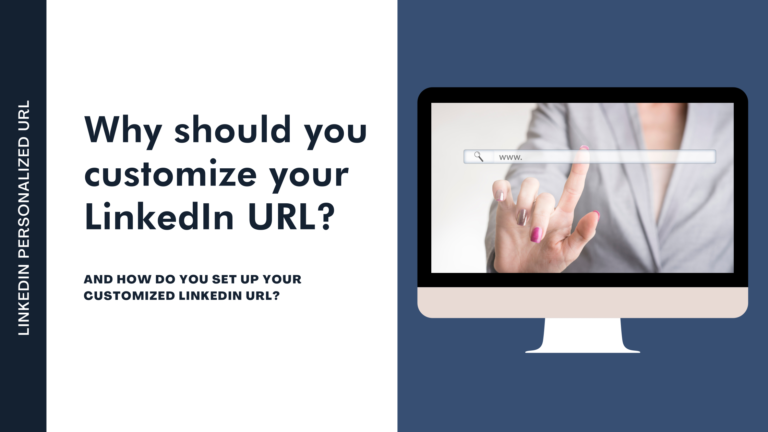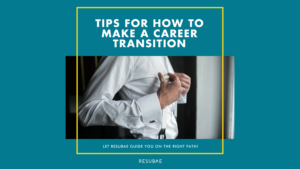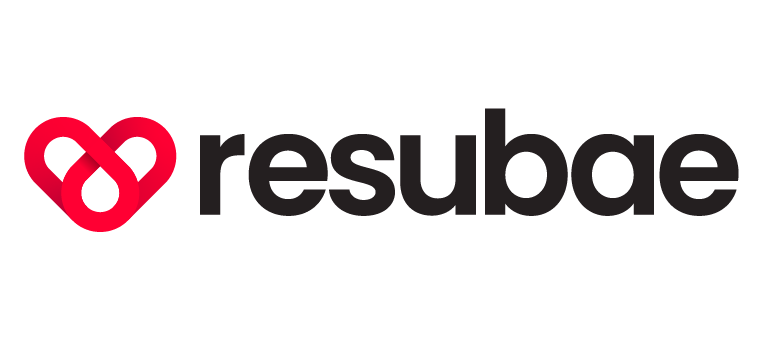Have you ever thought about ways to improve your LinkedIn profile? Worry not! In this post we will show you how to customize your LinkedIn URL so you can look more professional and increase your chances of getting found among the 740 million other users on the most important business and employment-oriented platform in the world.
First of all, it is important to highlight the benefits that you can get when personalizing your URL. Obviously it looks a lot more professional if you send out your LinkedIn profile to recruiters and instead of seeing “linkedin.com/yourname/28/8/37495” they will only see “linkedin.com/yourname”. It shows that you are willing to go the extra mile and give attention to detail.
Another detail not to be overlooked is that having a custom URL increases your personal branding and SEO so you can be found easier when someone searches google to find your social media profiles.
So how do you set up your customized LinkedIn URL?
- Click the Me icon at the top of your LinkedIn homepage
- Click View profile
- Click Edit public profile & URL on the right side
- You’ll be redirected to the Public profile settings page
- Under Edit your custom URL on the right side, click the Edit icon next to your public profile URL
- It’ll be an address that looks like www.linkedin.com/in/yourname
- Type the last part of your new custom URL in the text box
- Click Save
Done!
That’s how easy it is and it will definitely help your LinkedIn profile stand out a bit more. If you still feel lost with how to set up your professional LinkedIn profile or wonder how to write a resume, check out this link to learn more about our services.
More relevant articles: